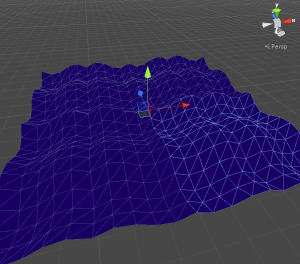It is amazing. This is truly something that has made me appreciate maths even further. I have heard the term Perlin Noise used a few times in class and recently while watching a tutorial, the term came up again and I started to research.
My plan was to read about it a bit to get a grasp of it then move on, but four hours later and I have this:
I was so astounded by how amazing Perlin Noise is that I had to play with it. In the project I was getting the Perlin Noise value based off each block’s X and Z coords. I also used an X and Z offset to make the world different each time. Then I was using the value to determine how high the blocks should be (lighter colours are higher and darker are lower). Finally, I mapped colour to the blocks based off percentage and height. I made it so you can add as many colours as you want and it will paint the colours using percentage. In the image above, I have 5 colours and it is mapping each one to a 20% range.
After making this, I began to think what else I could use Perlin Noise for. I had an idea of using it to make terrain out of Planes. So I created 4 Planes, then moved their verticies to match the Perline Noise and got hills.
Also while doing this, I had one more idea. I noticed while increasing the X and Z offset, it looked like waves. So I want to use Perlin Noise for waves in the near future.
In conclusion, I had a lot of fun with Perlin Noise and came up with some good uses for it which I can utilise in the future.