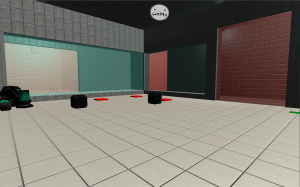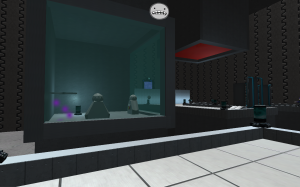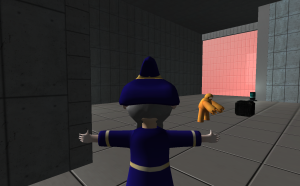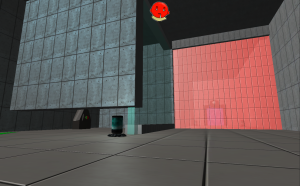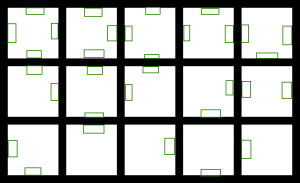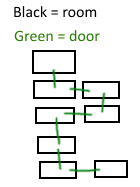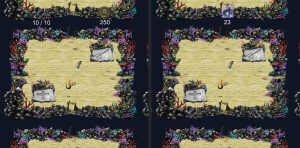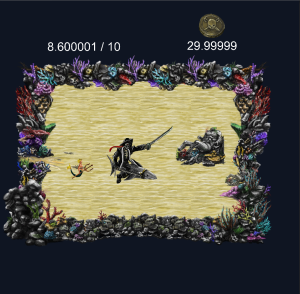This game was crated as a prototype over the week to answer the question of weather this game would be fun to play or not. The answer we found was yes, but only when things are changed to be more user friendly and when the puzzles are designed in a way that the user can work out the steps clearly.
As I am a programmer, I did the majority of the work with Richard towards the creation of all the mechanics within the game. Chris and Savik were the designers of the game and spent the week making some representational textures and models as well as working out what the puzzles would look like and how the will function. After their working of this, Rich and I outlined what items would be needed in the game (such as heavy crates, pressure plates, buttons etc.) and how they would work and be implemented.
Our goal was to make it so that the designers would be able to make the levels as easily as possible. To us, that meant they should be able to drop objects into the scene and they should be ready to use or mostly be ready. We were mostly successful with this, however, we had a game director that was needed for each level and the way it was designed, someone needed to drag in the camera and the transform component from all the minions in the scene and the main character. This was clunky and will need to be revised while polishing the game.
The project went smoothly between myself and Rich. We had good communication and were in contact everyday. This was crucial to getting the project done as we were working parallel on the project so to make sure we didn’t override stuff, we had to talk about what we were doing. This was also beneficial as it allowed up to discuss ways to implement stuff into the game. Asking his opinion on a way to implement something was insightful to me as we helped each other find easier ways then how we were going to go about our stuff.
Even though there wasn’t communication everyday with the designers, we were able to contact them anytime we needed. We have a group where we post work we have completed for everyone on the team and each team member had access to a shared folder on Google drive where all the documentation was stored. This was a good way of going about it as anyone can access the documentation anytime and get the information they need without having to rely on others.
Communication with the animators was a little bit harder. They took on two jobs each – one would model and the other would unwrap and texture them. The problem being that one of the team members didn’t have Facebook (which was our major was of communicating), so communication was difficult. We had to call a few times to get updates and even then, not constantly being able to ask when they are doing was difficult. In the future, if I have this problem again, I will have to plan beforehand a good time to call everyday and get an update on the work completed.
The work that was completed during this project really didn’t help my outcome of getting to learn AI better. There was none in this project, which meant I didn’t have a chance to work on it. I felt that adding it for the sake of me practicing wouldn’t be beneficial to the game so I decided to leave it alone this time. In future projects, I will be looking for more ways to add AI to the game without it feeling out of place or unnecessary.
We chose to use a repo to keep our projects in sync easily, however we ran into a few issues with it. It seemed out .gitignore files wasn’t working completely and was syncing a lot of unnecessary files which caused errors most times we would commit some work. This is because the files were trying to override and it didn’t like that. So we would continuously have to discard those files. Eventually we found a .gitignore files that worked a lot better and ignored majority of the unnecessary files, but still not all.
Using Unity to create the projected benefited up greatly as it saved us a lot of time when prototyping. We managed to get everything we scoped for done and then even a few extras such as making vents in the roof that once activated will drop boxes. With the ability for everyone to work at once, progress went fast to begin with as the levels were being grey boxed and the code was getting done. As we were all working in different scenes, we only ever experienced once where we had to manually merge work because it couldn’t do it properly. Overall, the use of unity allowed us to create the prototype rapidly and effectively.
During the playtesting, we learnt many things about our game with the major one being that we need to make things more clear with user feedback and design. We didn’t have very much user feedback during the testing, so we found that when people are pressing buttons, they didn’t know if they would be working or not. This caused them to press the button multiple times which would in result be opening and closing a door, which they had no knowledge of. This was a major flaw as many people didn’t make it out of the first level.
Build: https://drive.google.com/file/d/0B3jSePrZ157XSjVrNFBPbWFodU0/view?usp=sharing